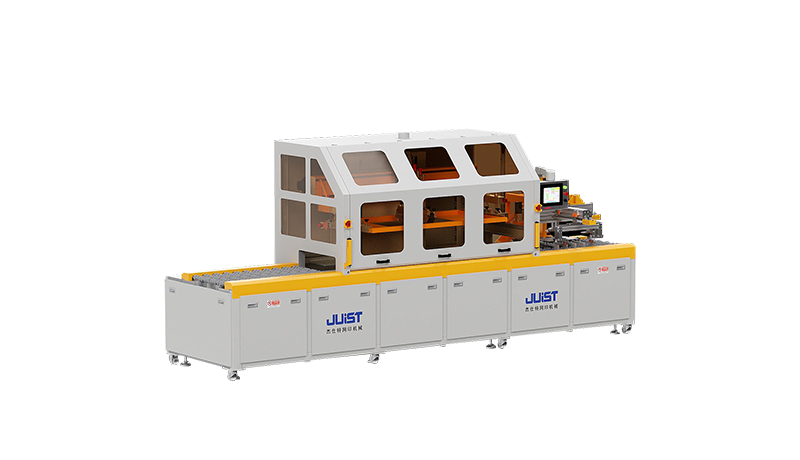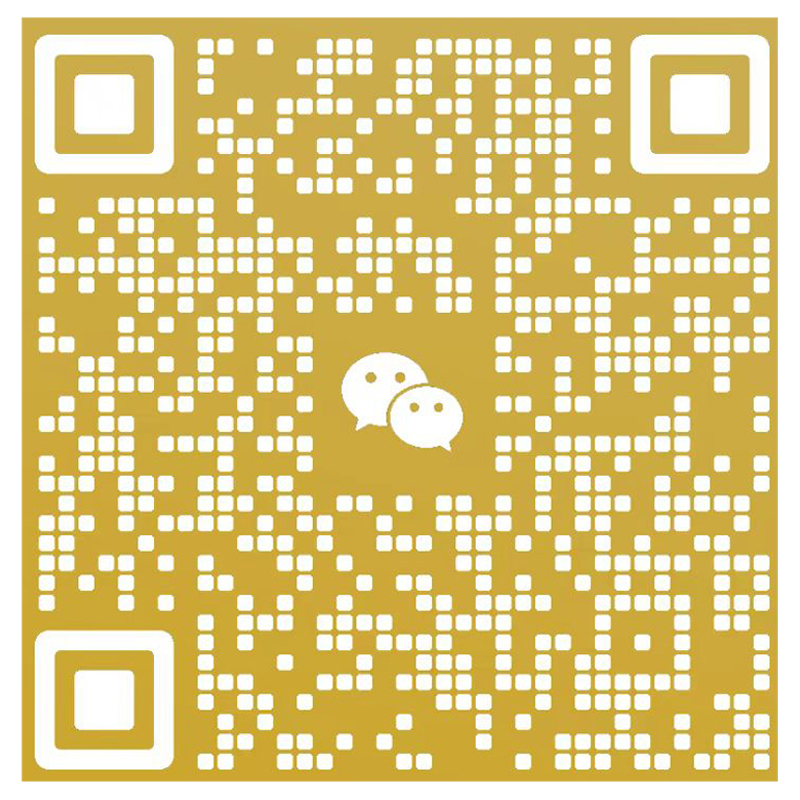+86-519-83387581
As the long holiday approaches, many factories are starting to arrange their holiday schedules. Before the break, to ensure that equipment operates stably over the long term and to extend its service life, it is essential to conduct a thorough maintenance and care of the screen printing machine. Below are some important maintenance measures:
1. Screen Cleaning
Cleaning the screen is a crucial part of the maintenance of a screen printing machine. Proper cleaning not only extends the life of the screen but also ensures printing quality. When cleaning the screen, it is especially important to avoid chemical reactions or environmental changes caused by leftover materials in the screen, which could lead to film fading or clogging.
Choosing the Right Cleaner Based on Ink and Paste Properties
Different types of inks and pastes have distinct chemical properties, so the cleaner used should match the characteristics of the materials to ensure effective cleaning without damaging the screen.
- Solvent-Based Ink Cleaning
Solvent-based inks are commonly used in industrial printing. They are typically high in viscosity and volatility, which can easily leave stubborn residues on the screen. It is recommended to use a specialized solvent-based cleaner with strong dissolving power to effectively break down ink residues and reduce corrosion on the screen threads.
- Water-Based Ink Cleaning
Water-based inks mainly consist of water-soluble resins and easily react with water. It is best to use clean water combined with a weak alkaline or neutral water-based cleaner. This effectively removes residues while maintaining the screen’s elasticity and tension.
- UV Ink Cleaning
UV inks cure quickly under ultraviolet light, making residual ink more difficult to clean. It is recommended to use a special UV ink cleaner and preheat the screen moderately to enhance the dissolving effect. This helps soften and break down the residue while preventing long-term corrosion of the screen due to UV curing agents.
- Paste Cleaning
In industries like textile printing, pastes (such as plastic glue paste) can dry and block the screen. Cleaning such pastes requires using a cleaner with penetration and dissolving properties. Alcohol can be added to assist with the dissolution. After cleaning, the screen should be thoroughly rinsed to prevent clogging of the mesh.
- Cleaning of Special Metal Screens
For metal screens, diluted acetic acid or alkali solutions can be used for cleaning, but the cleaning time should be strictly controlled to avoid corrosion. After cleaning, rinse the screen with hot water to remove any residual chemicals.
Cleaning Methods
- Avoid Blockages: Clean the screen immediately after printing to prevent ink from solidifying and blocking the mesh.
- Use of Cleaning Tables: Use a professional cleaning table to fix the screen flat during cleaning to avoid uneven pressure that could alter the screen's tension.
- Tool Selection: It is recommended to use soft brushes for cleaning to minimize damage to the screen threads.
JUIST offers professional screen making equipment, including screen stretching machines, wash tables, exposure machines, developing machines, and drying machines. For more details, please contact us via email at sales@juistmac.com.
Safety and Environmental Considerations
- Use environmentally friendly, low-volatility cleaners to reduce the impact of volatile compounds on the environment.
- Ensure proper ventilation during operation, and wear protective gear to safeguard the health of operators.
2. Regular Maintenance and Care of Screen Printing Machines
Regular inspections and maintenance of the screen printing machine can effectively prevent equipment failure and keep it in good working condition. The following are common maintenance points:
2.1 Startup Inspection
Ensure that screws, air sources, and power connections are tight and functioning normally.
Run the machine idling for 3 to 5 minutes before starting to check if it operates smoothly. Address any abnormalities promptly.
2.2 Daily Management
Do not store flammable or corrosive materials on the workbench.
Keep maintenance tools organized in a toolbox to prevent accidental damage caused by disorganized storage.
2.3 Lubrication and Rust Prevention
Regularly add lubricating oil to bearings and sliding joints to ensure smooth operation.
Precise parts of the workbench should be periodically wiped and oiled with WD-40 to prevent rust and maintain accuracy.
2.4 Air Compressor System Maintenance
Clean the air filter daily to remove water and oil film, ensuring the air supply is dry.
Consider installing a refrigerated dryer to further improve air quality and extend the lifespan of pneumatic components.
Keep air pressure between 5-7 kg/cm² and use specialized pressure regulators with oil.



2.5 Electrical System Maintenance
Check that electrical components are secure and functioning correctly.
For JUIST semi-automatic or fully automatic equipment, there is an automatic fault detection program. Follow on-screen prompts to troubleshoot any issues. If problems persist, it is recommended to contact JUIST team for professional after-sales service: sales@juistmac.com
3. Common Electrical Failures and Solutions
3.1 No Action on the Workbench
Check if the equipment is connected to the air supply.
Check if the lifting solenoid valve is functioning normally.
3.2 No Movement of the Screen Frame
Check if the lifting sensor on the workbench is outputting a signal.
Check if the solenoid valve controlling the left-right movement of the screen frame is damaged.
3.3 Printing Fails to Return Ink or Triggers an Alarm
Check if the left-right side sensors on the screen frame are receiving signals. If damaged, they need to be replaced.
4. Conclusion
The maintenance and care of screen printing machines are crucial for ensuring production efficiency and extending the lifespan of the equipment. By performing targeted screen cleaning and systematic maintenance, equipment failure rates can be significantly reduced, stability improved, and operational costs lowered, which ultimately enhances product quality.